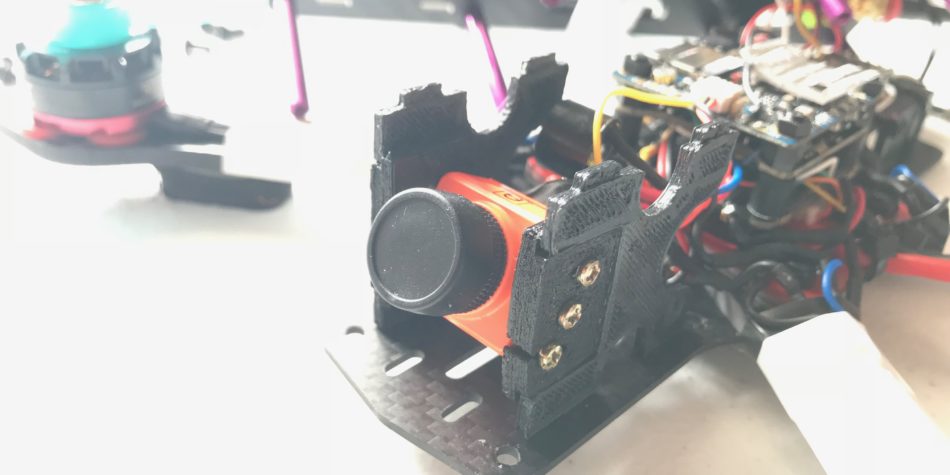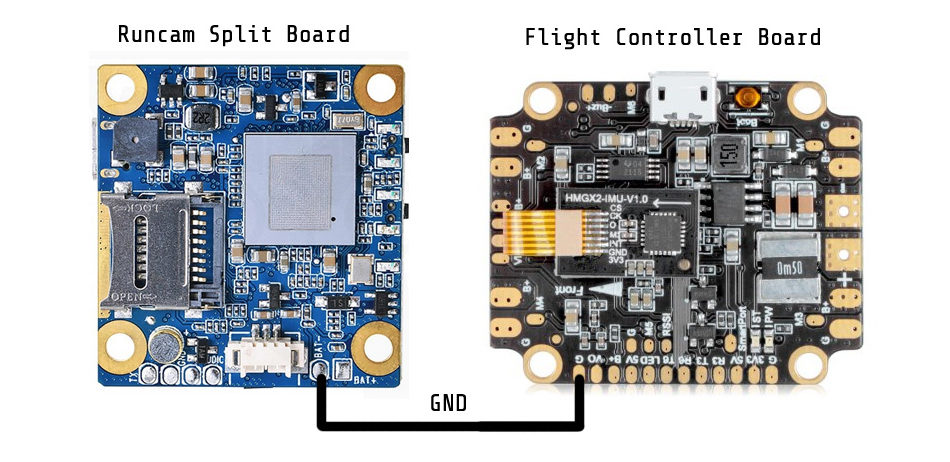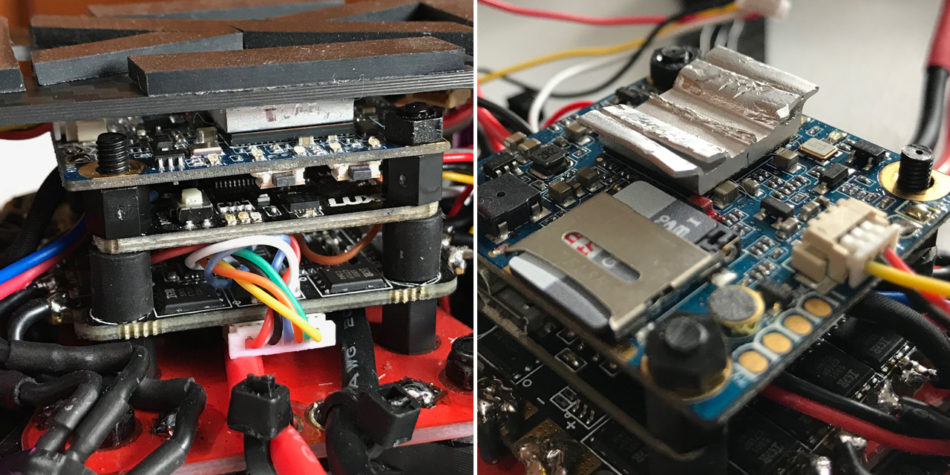Runcam Split Tips and Tricks
The Split is a very interesting camera model, created specifically for FPV mini drones. It promises to work at the same time as FPV and HD camera, recording the images in high definition while allowing the pilot to use it to fly the drone.

There are countless quality tests, latency and analysis extolling the characteristics and problems of Runcam Split spread over the Internet. In this article I will not focus on these aspects, but rather give some tips and teach some tricks to get more out of this camera and avoid headaches after installing.
Use a dedicated 5V UBEC
The Runcam Split needs to be powered with 5V to work. Most people will think of simply feeding it using the same power as the RX or the drone’s flight controller, but this is not a good idea, since the camera alone can consume up to 1A of current, much more than all the other drone electronics combined.
Both the camera and the flight controller may suddenly cease to function during flight if they are powered by the same UBEC. To avoid this, just use a separate UBEC, dedicated exclusively to the camera.
As a suggestion, you can use this UBEC. It’s cheap and works fine. Choose the 5V version.
Note: The Runcam Split V2 – new version of the same camera – has an integrated voltage regulator. However, you still need to use a dedicated UBEC (5V or 12V) because it’s integrated voltage regulator isn’t good and will break, specially if you use 4S batteries and ESC with braking capability (Damped Light)
Use soft-mounts to fix the camera and circuit board
Because it is a CMOS sensor camera, it is subject to image vibrations due to excessive vibration in the drone. One way to minimize this is by using soft struts to attach the camera to the drone. Supports made of TPU in 3D printer are usually efficient in this task.
It is also advisable to mount the circuit board with rubber spacers to lessen the impact that the frame passes during a fall or beating. The Runcam Split circuit board is very sensitive, and it is good to avoid direct and indirect impacts.
Wire a ground wire to flight controller
Improper grounding is related to camera failure. It may happen that it simply shut down during the flight. The good news is that it is simple to solve this. Simply attach a piece of wire from any of the GND terminals on the camera’s board to any GND terminal on the flight controller board. This will make the grounding common on both the voltage regulators (the camera and the controller).
Note: Version 2 of Runcam Split does not need this connection since it is powered directly by the drone battery.
Add an Aluminum Heat Sink
The Runcam Split CPU can be very hot! Especially if the drone stays powered on, but stopped. To help remedy this problem you can add a small aluminum heatsink to the camera.
The main symptoms of a very hot CPU are:
- Slowness
- Freezing Image, flickering, not smooth
- Camera does not respond to button commands
- Camera turns itself off
- Corrupted files
- Can’t recognize SD Card
Just make sure that the heatsink will not touch any other electronic drone, and that it will fit inside the pod without forcing the camera plate.
Note: The Runcam Split 2 comes with a metal plate that has the same function of dissipating CPU heat. Use it.
Cover the microphone with foam
The microphone picks up a lot of wind noise. To minimize this, use a little foam on it. The foam that comes inside the Runcam Split box itself is great. Just a little piece.
Use a good quality SD Card
SD card is associated with many camera problems, not only the files saved by the camera but also the video that the camera transmits during the flight. Use a well-known card such as Sandisk, Kingston or Lexar, class 10 or higher.
Conclusion
This camera has its ups and downs. It proposes to solve a big problem, which is to replace the GoPro boarded in the drone in order to save weight and money (since it costs 1/3 of the value of a Session). But it appears to have been released early, with design issues to solve. So much so that, a few months later, Runcam announced Split V2, which is the improved version of Split and solves almost all the problems listed here.
If you are interested in buying the Runcam Split V2, click here.
Got any questions? Leave a comment!